Initializing a K8s Cluster
In this tutorial, we will demonstrate how to initialize Zarf onto a K8s cluster. This is done by running the zarf init command, which uses a specialized package called an ‘init-package’. More information about this specific package can be found here.
Before beginning this tutorial you will need the following:
- The Zarf repository cloned: (
git cloneInstructions) - Zarf binary installed on your $PATH: (Installing Zarf)
- An init-package downloaded: (init-package Build Instructions) or (Download Location)
- A local Kubernetes cluster
-
Run the
zarf initcommand on your cluster.Terminal window zarf init -
When prompted to deploy the package select
yfor Yes, then hit theenterkey. -
Decline Optional Components
After the zarf init command is done running, you should see a few new zarf pods in the Kubernetes cluster.
zarf tools monitor
# Note you can press `0` if you want to see all namespaces and CTRL-C to exit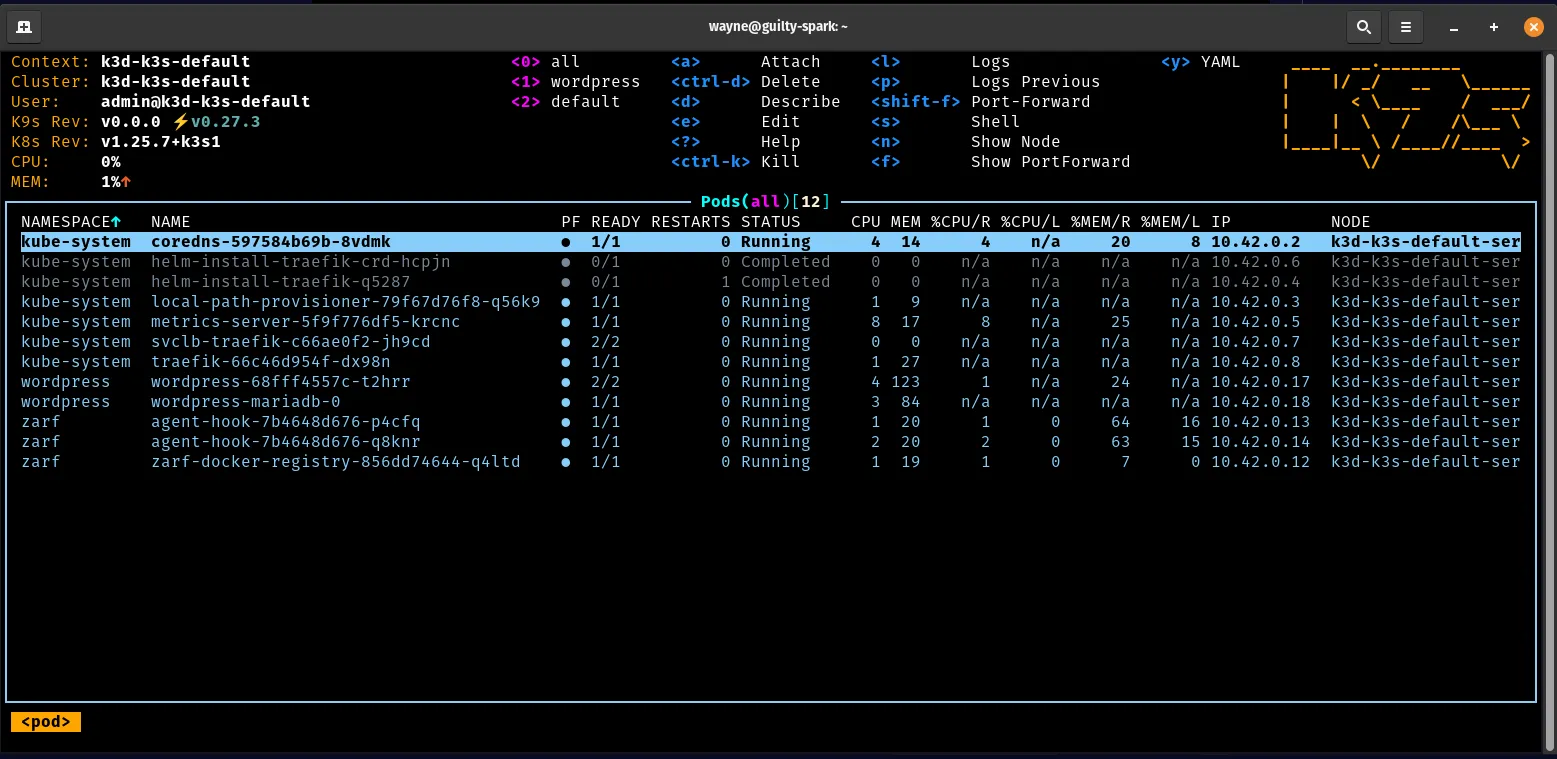
The zarf destroy command will remove all of the resources that were created by the initialization command. This command will leave you with a clean cluster that you can either destroy or use for another tutorial.
zarf destroy --confirm